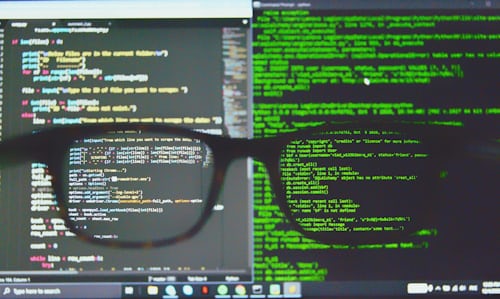How To Split CSV File Into Chunks With Python?
PYTHON SPLIT CSV FILES INTO CHUNKS
Python is a powerful programming language that can be used for many different purposes. One of them is importing CSV files and processing them into chunks.
The goal of this tutorial is to teach you how to import CSV files and use the python split function on them. You will learn how to use it with two examples: splitting a file into multiple files based on the first column and splitting a file into arbitrary chunks.
If you are not familiar with what data science is, it's the process of extracting knowledge from data so that it can be used in making or refining decisions about future actions.
HOW TO USE PYTHON PROGRAMMING LANGUAGE TO SPLIT CSV FILES INTO CHUNKS?
You can split files with the CSV module. This module is compatible with both Python 2 and Python 3.
Python 3:Open a CSV file in a python shell. You will use the CSV. reader(file, delimiter=), then pass it to CSV. writer and you will use string instead of the file because in python 3 strings are objects (same memory status as lists) so we might have to change the way the data is stored (change type) which would result in unexpected behavior.
PYTHON3 SPLIT CSV FILE INTO CHUNKS.PY
How to split CSV files with python? How to split a CSV file with python? Splits a text file into multiple smaller files based on the first column in the text file. It’s a simple, easy, and powerful way to create CSV files or convert CSV/Comma delimited files to other.
This is how you import your file:
import CSVNow you are going to use the delimiter= argument to the Reader class. It’s a set of characters that will separate the fields. In this case, it's a comma (,). So Reader(file,delimiter=’, will split each line into multiple parts based on that column.
reader = csv.reader(myFile, delimiter=’,’)The next thing to do is to use the writer class to write the data into a file. Write the data using the writer class and pass it to a string object instead of the file because strings are objects in Python 3 and you might have unexpected behavior without changing the type. Set its mode attribute as ’ so that it will start writing on this file.
writer = csv.writer(stringIO)The next step is to instruct the writer class to use all of the data in the reader class to write it into the file. You will loop through the rows and write each one in the file. The last step is to use writers, which will write a row (one line of data) into a file using the writer. writers(row).
for I, row in reader: #This loop goes through each row from the reader and writes each line into a file. rows.append(row)writers(row) #Add a row at the end of the file.writers(rows) #Add all of the rows at once.Finally, close your file and open it to make sure everything is saved correctly. It should have each chunk from your CSV split into its own file with the same name as your original file, but with an extension of .csv.
stringIO = io.StringIO(myFile.read())writer = csv.writer(stringIO)writer = csv.writer(stringIO, delimiter=’,reader = csv.reader(myFile, delimiter=’, for i, row in reader: rows.append(row) stringIO = io.StringIO(myFile.read()) writer = csv.writer(stringIO) writer = csv.writer(stringIO, delimiter=’) writerow(row) stringIO = io.StringIO(myFile.read()) writer = csv.writer(stringIO) writer = csv.writer(stringIO, delimiter=’,’) writerow(rows) myFile.close() #Closes the file so it can be opened again myFile = open('list_of_chunks.csv', 'w') #Open the file as if it was a file. myFile.close() #Closes the file so it can be opened againPYTHON SPLIT CSV FILE INTO CHUNKS.PY
How to split a CSV using python? How to split a CSV in python? Split a CSV or comma-separated values (CSV) based on column headers using Python, Data Science, and Excel formulas, Macros, and VBA tools across multiple worksheets. The tokenize() function can help you split a CSV string into separate tokens.
Excel is one of the most used software tools for data analysis. It comes with a lot of features that are not supported by Python and other programming languages. As Excel is one of the most used tools for data analysis, integrating it with Python is important as there may be some users who are more familiar with Excel than with any other programming language, including Python.
In this tutorial, you’re going to learn how to save a CSV file as multiple small files in Python. You’re going to save the files as separate chunks of data from one file into multiple new files.
You can use the CSV module to read and write CSV files. You’ll also use strings which will make using Python much faster and easier than using Excel formulas and macros. The CSV module is available in both Python 2 and Python 3 versions.
How to split CSV files with python? How to split a CSV in python? Split a CSV or comma-separated values (CSV) based on column headers using Python, Data Science, and Excel formulas, Macros, and VBA tools across multiple worksheets. The tokenize() function can help you split a CSV string into separate tokens.
PYTHON3 SPLIT CSV FILE INTO CHUNKS.PY
import csv myFile = open("list_of_chunks.csv","r") reader = csv.reader(myFile, delimiter=",") while True: row = next(reader) # Keeps reading a line from the CSV file until there is no more lines. split = row.split("\t") # Split each row into a list of tokens by using the tokenize() function. split = ["", ","].join(split) # Destroy each element of the list of tokens and put them at the endfor I in split: print(i) # Print out each entry from the list with a line break. myFile.close() # Close the file so that it can be opened againYou can split a CSV file using the CSV module but in Python 3 they changed the way a list is stored. A list is an object in Python 3 instead of a list if you take another data type like str where you can change that to an object type. You might have unexpected behavior when working with objects as string values are not accepted by all functions.
CONCLUSION
A CSV file is a file whose values will be separated by commas. The CSV format is considered a text format and is intended to provide tabular data.
The file type, which has the CSV extension, contains information that can be imported into a database, and a similar text file can carry the data needed to organize tables.
If you have a CSV file that needs to be split into multiple files, you can use the csv module. You can read the file using the CSV module and write it to multiple files using the writer module.
You can also read CSV files using other programming languages such as Perl, Ruby, Java, Javascript, or PHP. Use the CSV module and use those languages to process your data.